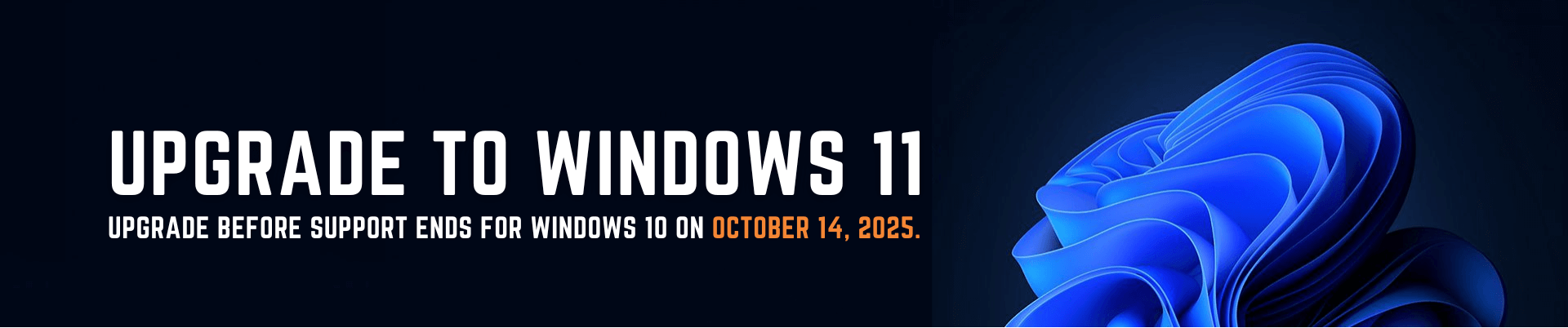
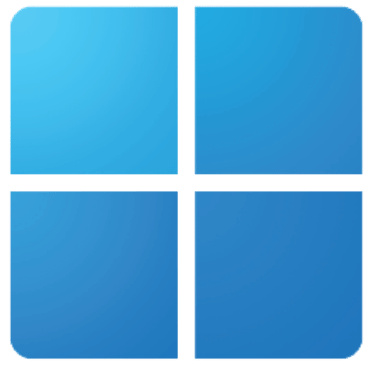
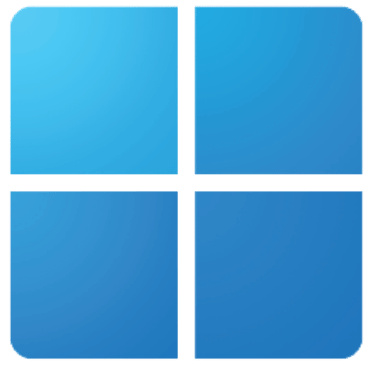
Most SMBs aren’t aware of the latest security and productivity benefits, or how easy Windows 11 Pro is to deploy and manage—including compatibility with mission-critical applications.
And with new Windows 11 Pro PCs as the cornerstone of their IT environment, you can help them create a roadmap for leveraging new AI and cloud capabilities with Copilot and Microsoft 365.
- What is your plan to migrate to Windows 11 ahead of Windows 10 EOS?
- Have you assessed which devices are ineligible for upgrade?
- How are you managing identities, deployment, and security policies?
- What apps are you using, and where are employees located?
Windows 11 Pro PCs built for game-changing AI, faster performance, and the most powerful Windows security by default. You can solve problems faster and speed workflows with intelligent business-ready devices.
Multiple studies of Windows 11 Pro on new devices reveal that commercial organizations are experiencing true business value and tangible benefits, including:
- 42% faster completion of demanding workloads on average
- 50% faster workflows on average
- 58% reported drop in security incidents
- 80% reported reduction of helpdesk tickets
- Saves time with AI-enhanced workflows
- Optimized for Microsoft 365
- Optional on board NPU for supercharged performance
- High quality cameras, microphone, and displays
- Enhanced pen, ink, touch, and voice support
- 61% longer battery life on average with more responsive performance
Start upgrading to Windows 11 Pro PCs today
Don’t wait to benefit from the latest advances in business-ready AI, including Copilot+ PCs.
-
Security & Compliance
-
Performance & Productivity Boost -
Better Compatibility & Future-Proofing -
Seamless Remote & Hybrid Work Support -
Cost Savings in the Long Run
🔹Windows 10 End of Support (October 14, 2025)
- After this date, Windows 10 will no longer receive security updates, making systems vulnerable to cyber threats.
🔹 Advanced Security Features
- Built-in Zero Trust Security – Stronger protection against malware and ransomware.
- TPM 2.0 & Secure Boot – Prevents unauthorized access and protects sensitive business data.
- Windows Hello for Business – Passwordless authentication for enhanced security.
🔹 Better Compliance
- Meets modern cybersecurity standards (e.g., GDPR, HIPAA, NIST) required for many industries.
🚀 Faster Performance & Efficiency
- Optimized system processes result in faster boot times and improved multi-tasking.
- Better memory & CPU management, leading to improved app responsiveness.
🎯 Enhanced Productivity Tools
- Snap Layouts & Virtual Desktops – Easily organize multiple apps & windows for better workflow.
- Teams Integration – Microsoft Teams is built-in for faster collaboration.
- Touch, Voice, and Pen Support – Improved features for hybrid and remote work.
🔹 Support for New Hardware
- Windows 11 is optimized for modern Intel, AMD, and ARM processors, delivering better performance.
- Better battery life & efficiency for laptops and mobile devices.
🔹 Modern App & Software Compatibility
- Runs newer business applications that require the latest Windows architecture.
- DirectX 12 Ultimate & Auto HDR – Improves graphics & visuals for design, engineering, and gaming industries.
🔹 Cloud Integration & AI-powered Enhancements
- Microsoft 365 & OneDrive Integration for seamless cloud-based collaboration.
- AI-driven features like Windows Copilot (smart automation & assistance).
🌍 Optimized for Remote Work
- Windows 365 & Azure Virtual Desktop support for cloud-based workstations.
- Improved Remote Desktop Services for better connectivity.
- Stronger VPN & network security for remote employees.
💰 Reduced IT Maintenance Costs
- Older systems require more IT support & patching, increasing operational costs.
- Windows 11 has better auto-update features, reducing manual maintenance.
⚡ Energy-Efficient Performance
- Optimized for better power consumption, leading to lower electricity costs.
- Businesses should start planning the upgrade now to avoid security risks and software compatibility issues.
- Delaying the upgrade means increasing cybersecurity vulnerabilities and potential IT downtime when Windows 10 reaches end-of-life.
- If hardware is not compatible, businesses should consider upgrading devices before the Windows 10 support deadline in October 2025.
R-IT Solutions can help businesses seamlessly transition to Windows 11 with minimal downtime and maximum security. Feel free to reach out to R-IT Solutions for assistance with planning or deployment!
Reach us through
- Suite 6, Level 3, 410 Church Street, Parramatta NSW 2150
- 02 8064 14 61
- sales@ritsolutions.com.au
